8 Steps to Managing Content in Healthcare Site Redesigns
8 Steps to Managing Content in Healthcare Site Redesigns
Erin-Marie Driscoll | Senior Content Strategist
July 5, 2022
At Phase2 we’re proud to help healthcare organizations communicate their services and values through a well-designed, accessible, and easy-to-use digital experience. This process, however, can pose a challenge due to the sheer quantity and complexity of content.
Healthcare sites often have tens of thousands of health library articles as well as multiple audiences and often entire websites to merge together. With AdventHealth, for example, we created a single, seamless site bringing 1,200 facilities and 796 websites together.
Yes, you read that right—796 websites into a single source. Can you imagine? Luckily we can. We’ve been there, and we’ve come up with a simple eight-step process to help large healthcare organizations rein in their content without becoming overwhelmed.
1. Download a thorough content inventory.
Creating an inventory is the first step to better understanding your content. This is important because organizations often don't realize just how much content they have. We use Screaming Frog to run automated crawls to generate a list of the URLs linked across your site(s). The results can be exported into a Google sheet or CSV file.
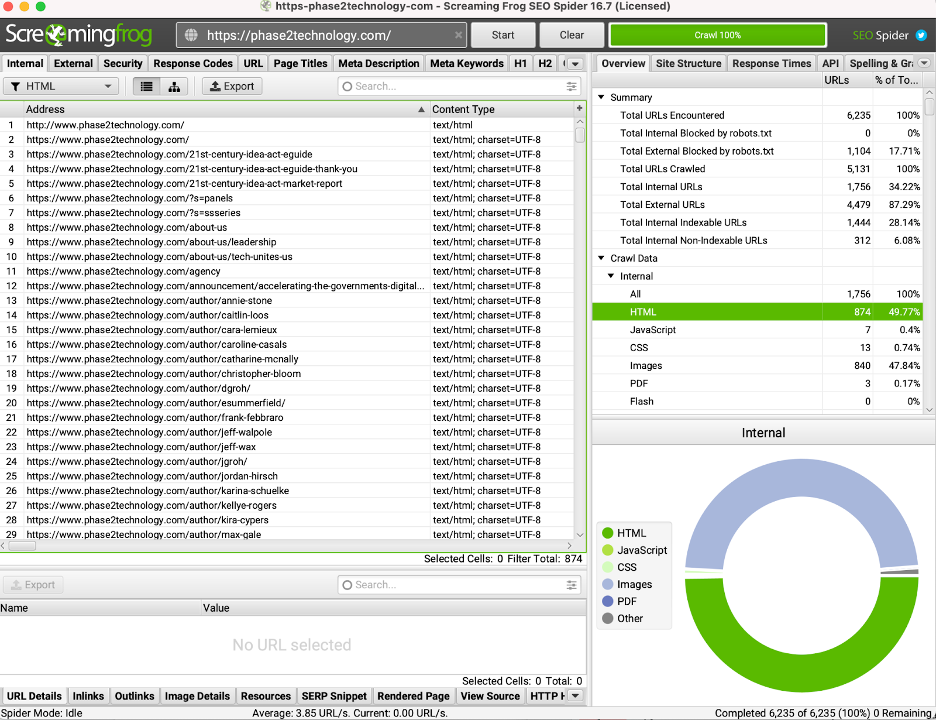
2. Group crawl content in a spreadsheet.
Once the inventory has been created, organize it in a way that is easy for anyone to use. We recommend organizing the spreadsheet so it’s clear to the user where each URL lives. To do this, take the folder structure of the URL and split it out into columns and then group sections together. Learn more by downloading our guide, How to create a simple MRA spreadsheet.
3. Outline and analyze site sections.
Once the data is organized, you can start to analyze your content. Some things to keep in mind are:
- How many pages are in each section? Are they primarily text, images, or PDFs?
- Is there redundant or outdated content?
- Can certain pages be consolidated into other pages?
- Are there any third-party integrations (e.g., a health library)?
4. Designate content with an MRA status.
The next step is to look at each page in detail and assign it a status: Migrate, Revise, Archive—or in some cases, Consolidate. These terms can be defined according to your own standards and may be guided by organizational policies or privacy concerns. Here is how we define them generally:
- Migrated: Content that reads well from an editorial perspective and feels like it aligns with brand, voice, and tone
- Revised: Content that can be migrated but needs to be reviewed and edited for relevance, accuracy, voice, and tone
- Archived: Content that feels out of date, is not relevant and is more than three years old
- Consolidated: Content that requires minimal editing, and can be merged into other pages
5. Determine the potential level of effort.
The initial organization is complete once all content has been marked with an MRA status. Congratulations! Now the challenge is to identify how many hours it will take to revise the content. You can use a Potential Level of Effort rating to classify each page. For example, you might determine that factual edits and copy editing will take four hours per page while a complete rewrite with multiple reviews and revisions will take up to twelve hours.
6. Identify the team early on.
Once you tally up the hours, you can estimate the total workforce you’ll need. Identifying staff early on is key to a successful content migration. Roles can include a content project manager, subject-matter experts, copyeditors, and consultants in SEO, UX, or accessibility.
7. Create a migration planning document.
One thing not to overlook is the migration itself. Your team can put together a migration planning document that answers questions such as:
- Is there content that can be migrated programmatically? Blog articles usually fall into this bucket.
- How will content migration be tracked? In the MRA spreadsheet or perhaps a third-party management system such as Jira or monday.com?
- Who will be migrating the content? You will want to ensure your content team has sufficient web editors to migrate the content.
8. Multiple sites merging into one? Map out its consolidation.
For many healthcare systems going through a redesign, multiple sites come into play. In this case, it’s best to map out how the sites will merge together by incorporating the ‘Consolidate’ status.
For each main section, determine if the content will be consolidated globally or to a “location” page, which may be a single page dedicated to a hospital or clinic. Pages that will consolidate globally will be shared content across a single site for multiple audiences, such as About or Medical Services. Pages that will be consolidated to a specific location page might be something such as History or Dining. Once you identify how sections will be consolidated, you can quickly assign pages of each site with a ‘Consolidate’ status in the MRA spreadsheet.
Use this straightforward process to help manage the discovery, planning and content migration. It’s not an easy feat but it can be done efficiently with the right tools and team!
We hope you enjoyed reading the Phase2 blog! Please subscribe below for regular updates and industry insights.


