Pattern Lab: Taking Our Workflow from a Linear to Parallel Process
Pattern Lab: Taking Our Workflow from a Linear to Parallel Process
Evan Lovely | Software Architect
March 1, 2016
Pattern Lab is many wonderful things: a style guide, a component inventory, a prototyping system, and the embodiment of a design philosophy, all wrapped inside a fundamentally simple tool – a static site generator. It has greatly improved Phase2’s approach to how we build, theme, and design websites. Let’s talk about what Pattern Lab is, how we use it in our process by integrating it into the theme of a CMS like Drupal or WordPress, and the resulting change in our development workflow from linear to parallel.
What is Pattern Lab?
Pattern Lab allows us to easily create modular pieces of HTML for styling & scripting. We call these modular pieces of HTML components – you may have already heard of the iconic atoms, molecules, and organisms. Pattern Lab provides an easy-to-use interface to navigate around this component inventory.
Pattern Lab also does much more: it fills the role of a style guide by showing us colors, fonts, and font sizes selected by the design process and demonstrates common UI elements like buttons, forms, and icons along with the code needed to use them. That part is important: it’s the distinction between “this is what we’re going to build” and “this is what has been built and here’s how to use it.” Pattern Lab provides a handbook to guide the rest of your complex CMS.
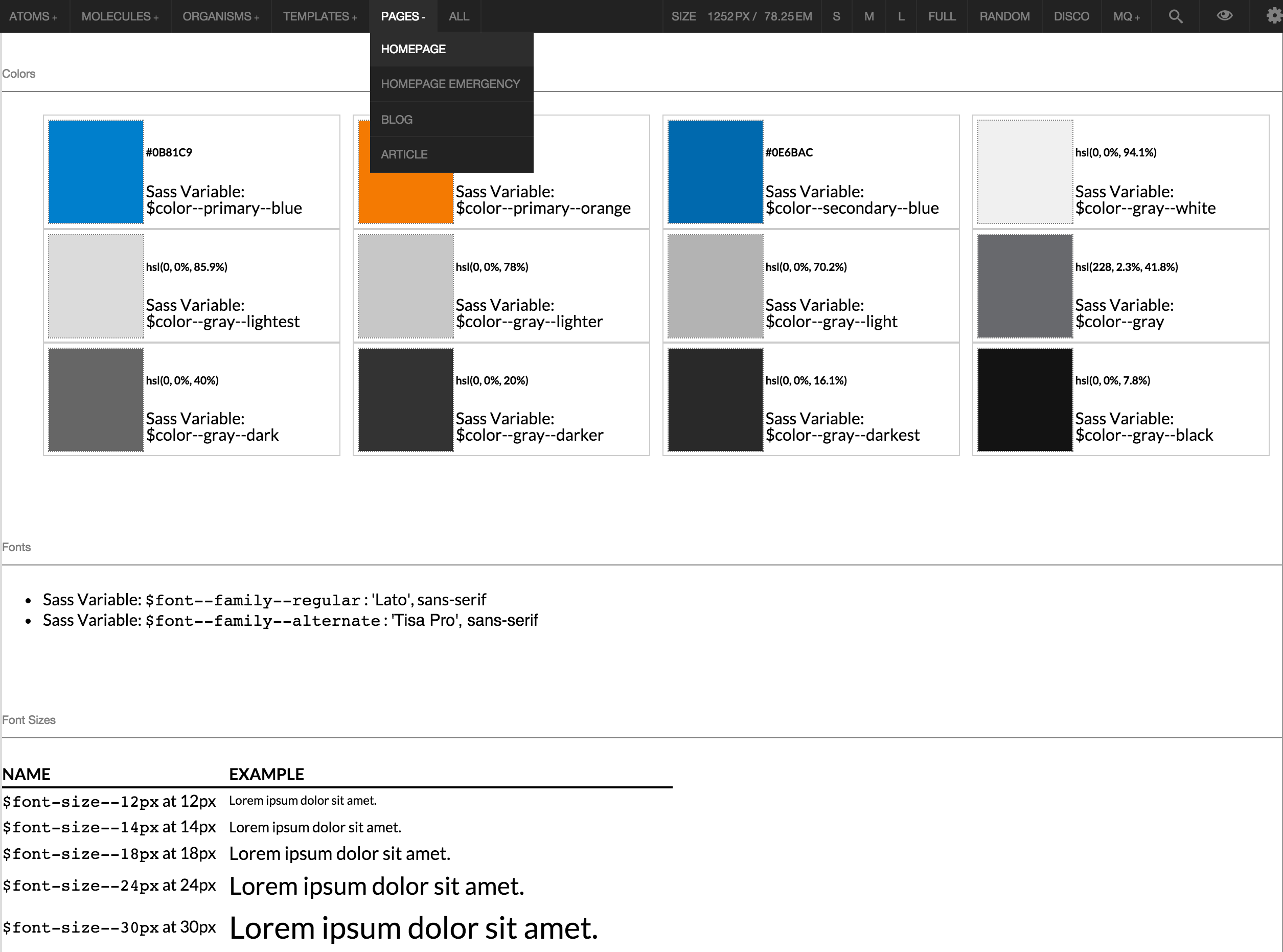
We can also prototype with Pattern Lab because it supports “partials.” Partials allow our components to contain other components, giving us modular components. This lets us reuse our work in different contexts by not repeating ourselves, ensuring consistency of our design across a wide set of pages and viewports, and reducing the number of bugs and visual inconsistencies experienced when each page contains unique design elements. It supports either low fidelity “gray-boxing” or high fidelity “it looks like the finished site” prototyping. You can see an example of this by looking at the “Templates” and “Pages” in Pattern Lab below.
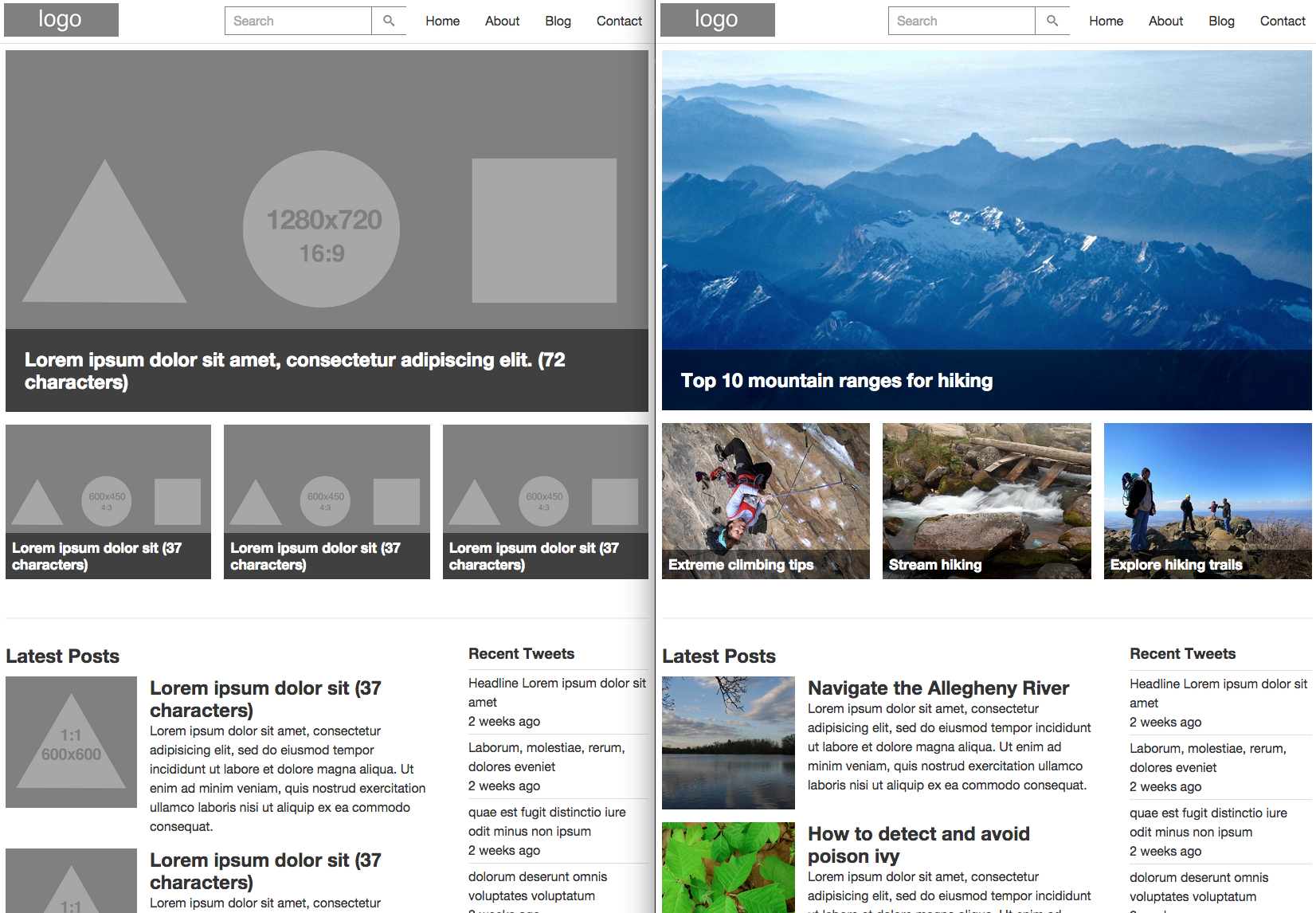
To summarize, Pattern Lab is a style guide, a component inventory, and a prototyping environment where we can see our designs in the medium they are destined for: the browser! Now, let’s talk about the old way of doing things before we discuss how we implement this tool, and the difference the new way makes.
The Old Way
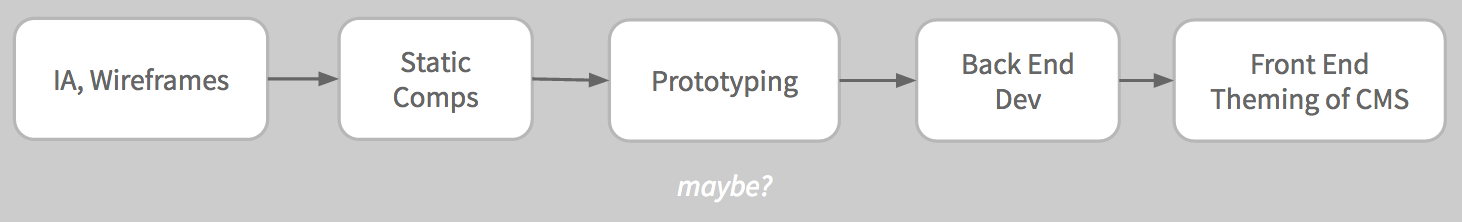
Generally speaking (and greatly simplifying), the old process involved several linear steps that effectively block subsequent steps: the goal of each step is to create a deliverable that is a required resource for the next step to start. The main point I want to make is that in order for the front-end developers to implement the designs they need HTML, so they have to wait for the back-end developer to implement the functionality that creates the HTML.
Front-end developers just need HTML. We don’t need the HTML required for the complex logic of a CMS in order to style it. We just need HTML to style and script so we can create our deliverables: the CSS & JavaScript.
To reiterate this point: front-end devs just need HTML, wherever it comes from.
Now that we’ve set the stage and shown the problem, let’s take a look at the way we implement Pattern Lab and how that helps improve this process.
Integrating Pattern Lab and the CMS Theme
Instead of keeping our Pattern Lab site (which contains our prototype and style guide) separate from the CMS, we keep them together. Pattern Lab is just a simple static site generator that takes HTML shorthand and turns it into HTML longhand. We just put the Pattern Lab folder inside the theme right here (for a Drupal site): /sites/all/themes/theme-name/pattern-lab/. Now it’s next to other fundamental assets like CSS, JavaScript, Images, and Fonts. Sharing these assets between Pattern Lab and our CMS is a huge step forward in improving our process.
Folder Structure
theme-name/ css/ style.css js/ script.js pattern-lab/ source/ # (HTML Shorthand) public/ # (HTML Longhand - a.k.a The Pattern Lab Site) templates/ *.tpl.php # (All our CMS template files)
1 2 3 4 5 6 7 8 9 10 | theme-name/ css/ style.css js/ script.js pattern-lab/ source/ # (HTML Shorthand) public/ # (HTML Longhand - a.k.a The Pattern Lab Site) templates/ *.tpl.php # (All our CMS template files) |
Sharing CSS & JS Assets
With Pattern Lab inside our CMS theme folder, all we really need to do to “integrate” these two is include this HTML tag in Pattern Lab to use the CSS that our CMS theme is using:
<link href="../../../../css/style.css" rel="stylesheet" media="all">
| 1 | <link href="../../../../css/style.css" rel="stylesheet" media="all"> |
And then include this HTML tag to use the CMS theme’s JavaScript:
<script src="../../../../js/script.js"></script>
| 1 | <script src="../../../../js/script.js"></script> |
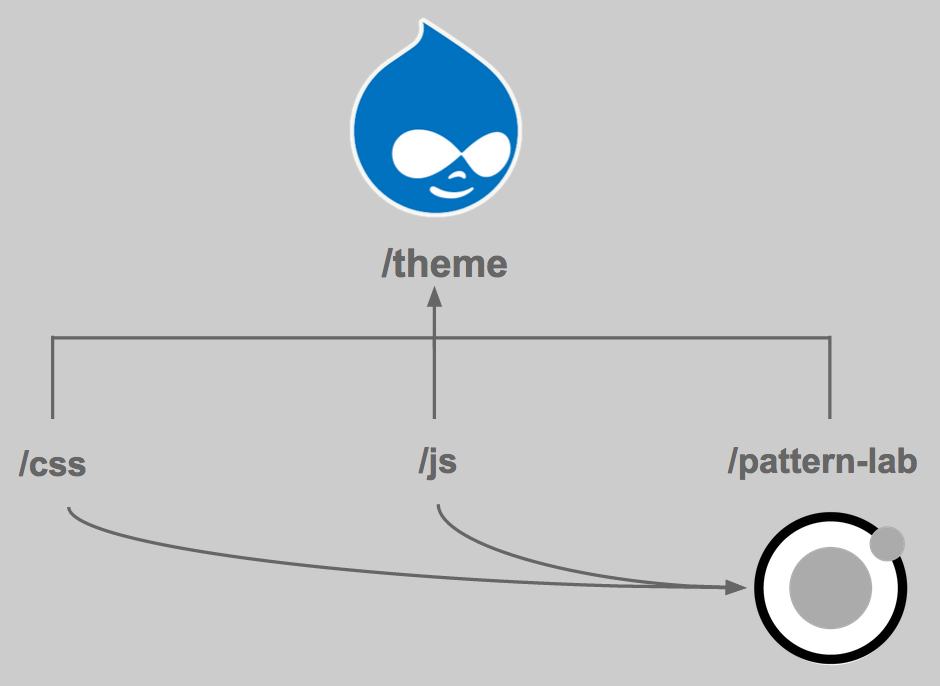
How This Helps
All a web page needs is HTML for its content, CSS for styling that content, and JavaScript for any interaction behavior. We’ve now got two ways to make HTML: programming the CMS (which takes a lot of time) to be able to let non-technical content editors create and edit content that generates the HTML, or using Pattern Lab to write “HTML shorthand” much, much quicker. Both of those environments are linked to the same CSS and JavaScript, effectively sharing the styling and interaction behavior to both our CMS and Pattern Lab.
Now, most of the time we’re not working with our clients just to make style guides and prototypes; we’re making complex CMS platforms that scale in some really big ways. Why would we want to waste time creating the HTML twice? Well, sites this big take time to build right. Remember that the front-end developers are usually waiting for the back-end developers to program in the functionality of the CMS, which ends up creating the HTML, which the front-end developers style by writing CSS & JS.
All we need is some HTML to work with so we know our CSS and JS is working right. We don’t care if it’s editable to content editors at this point, we just want it to look like the comps! Now that front-end devs have an environment in Pattern Lab with real HTML to style and script, we can bring the comps to life in the browser with the added benefit of CSS & JS being immediately available to the CMS theme. We are effectively un-blocked, free to work outside the constraints of a back-end bottleneck. This shift from a linear process to one where back-end and front-end development can happen concurrently in a parallel process is a major step forward. Obvious benefits include speed, less re-work, clarity of progress, and a much earlier grasp on UI/UX issues.
The New Workflow
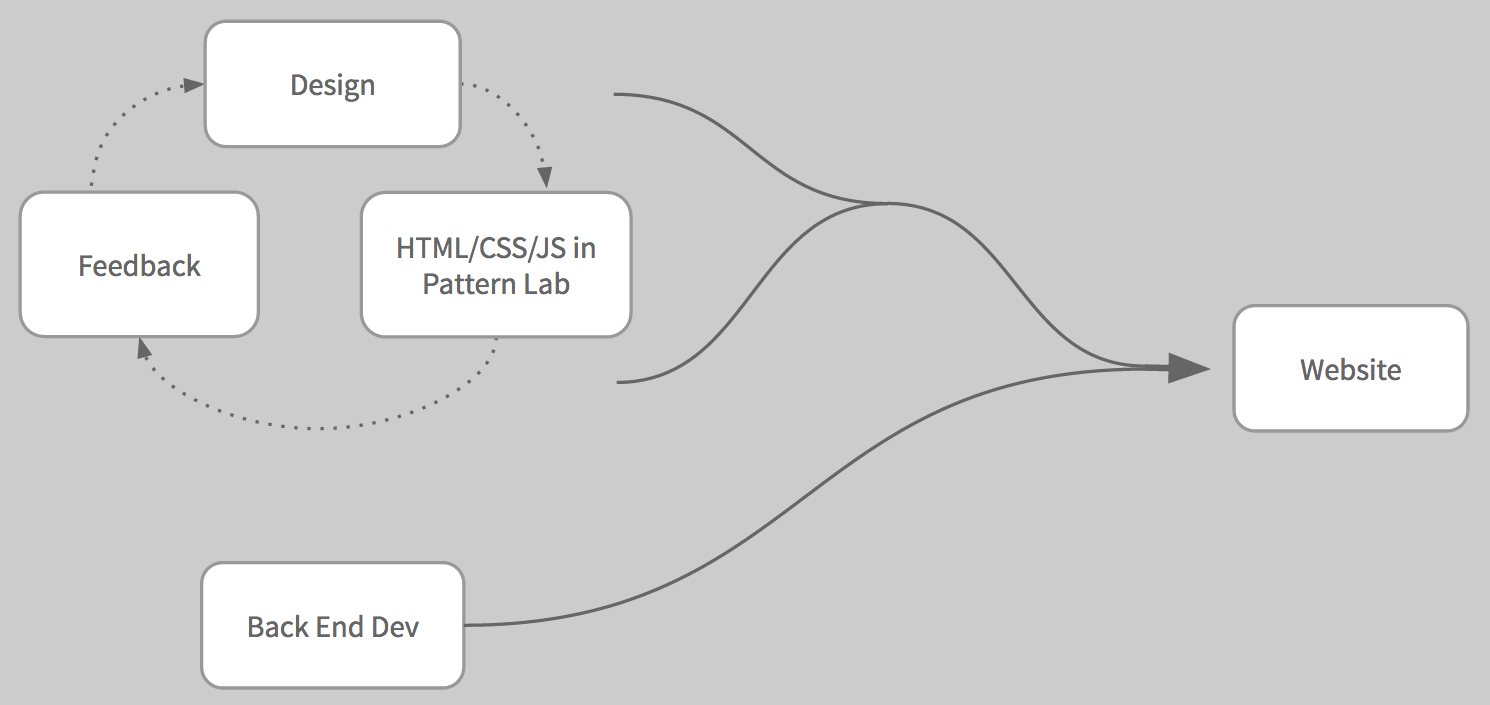
With our style guide sharing CSS & JS with our CMS theme, we can pull up Pattern Lab pages exposing every button – and every size and color button variation – and write the CSS needed to style these buttons, then open up our CMS and see all the buttons styled exactly the way we want. We can get an exhaustive list of each text field, select box, radio button and more to style and have the results again propagate across the CMS’s pages. Especially when armed with a knowledge of the HTML that our CMS will most likely output, we can style components even before their functionality exists in the CMS!
As the back-end functionality is programmed into the CMS, HTML classes used in the Pattern Lab prototype are simply applied to the generated HTML to trigger the styling. It doesn’t matter too much if back-end or front-end start on a component first, as this process works in either direction! In fact, design can even be part of the fun! As designers create static comps, the front-end devs implement them in Pattern Lab, creating the CSS available in the CMS as well. Then, the Pattern Lab site acts to the designers as a resource that contains the summation of all design decisions reflected in a realistic environment: the browser. The designers can get the most up-to-date version of components, like the header for their next comp, by simply screen shooting it and pulling it into their app of choice. This frees the designers from the minutia of ensuring consistent spacing and typography across all comps, allowing them to focus on the specific design problem they’re attempting to solve.
When designers, front-end developers, and back-end developers are iteratively working on a solution together, and each discipline contributes their wisdom, vision, and guidance to the others, a very clear picture of the best solution crystallizes and late surprises can often be avoided.
This parallel process brings many advantages:
- Front-end can start earlier – often before a CMS and its environment is even ready!
- Easy HTML changes = quick iteration.
- Back-end has front-end reference guide for markup and classes desired.
- Pattern Lab acts as an asset library for designers.
- Project managers and stakeholders have an overview of progress on front-end components without being encumbered by missing functionality or lack of navigation in the CMS.
- The progress of each discipline is immediately viewable to members of other disciplines. This prevents any one discipline from going down the wrong path too far, and it also allows the result of progress from each discipline to aid and inform the other disciplines.
- Shared vocabulary of components and no more fractured vocabulary (is it the primary button or the main button?). Pattern Lab gives it a label and menu item. We can all finally know what a Media Block objectively is now.
Conclusion
By decoupling the creation of a design system based in CSS and JavaScript (styling) from the process of altering the HTML that our CMS is generating (theming), we’re able to remove the biggest blocker most projects experience: dependence on the CMS for CSS & JS to be written. We avoid this bottleneck by creating a nimble environment to build HTML that allows us to craft the delieverables of our design system: CSS & JS. We’re doing this in a way that provides these assets instantly to the CMS so the CMS can take advantage of them on the fly while the site is being built concurrently, iteratively, and collaboratively.
Helpful Links
- Myself, Joey Groh, and Micah Godbolt presenting on this very subject: DrupalCon Los Angeles 2015: The New Design Workflow – YouTube
- Your Frontend Methodology Is All of Them: Atomic Design & Pattern Lab
- The post that started the philosophy: Atomic Design | Brad Frost
- Atomic Design Book by Brad Frost
- Video of Brad Frost’s presentation where he announces Pattern Lab
- Phase2’s front-end starter theme that automatically builds Pattern Lab, Scss, and more with Grunt ready to go: Pattern Lab Starter
- Pattern Lab Tools and Resources
- Website Style Guide Resources
- Live demo of Pattern Lab
- Pattern Lab Documentation

